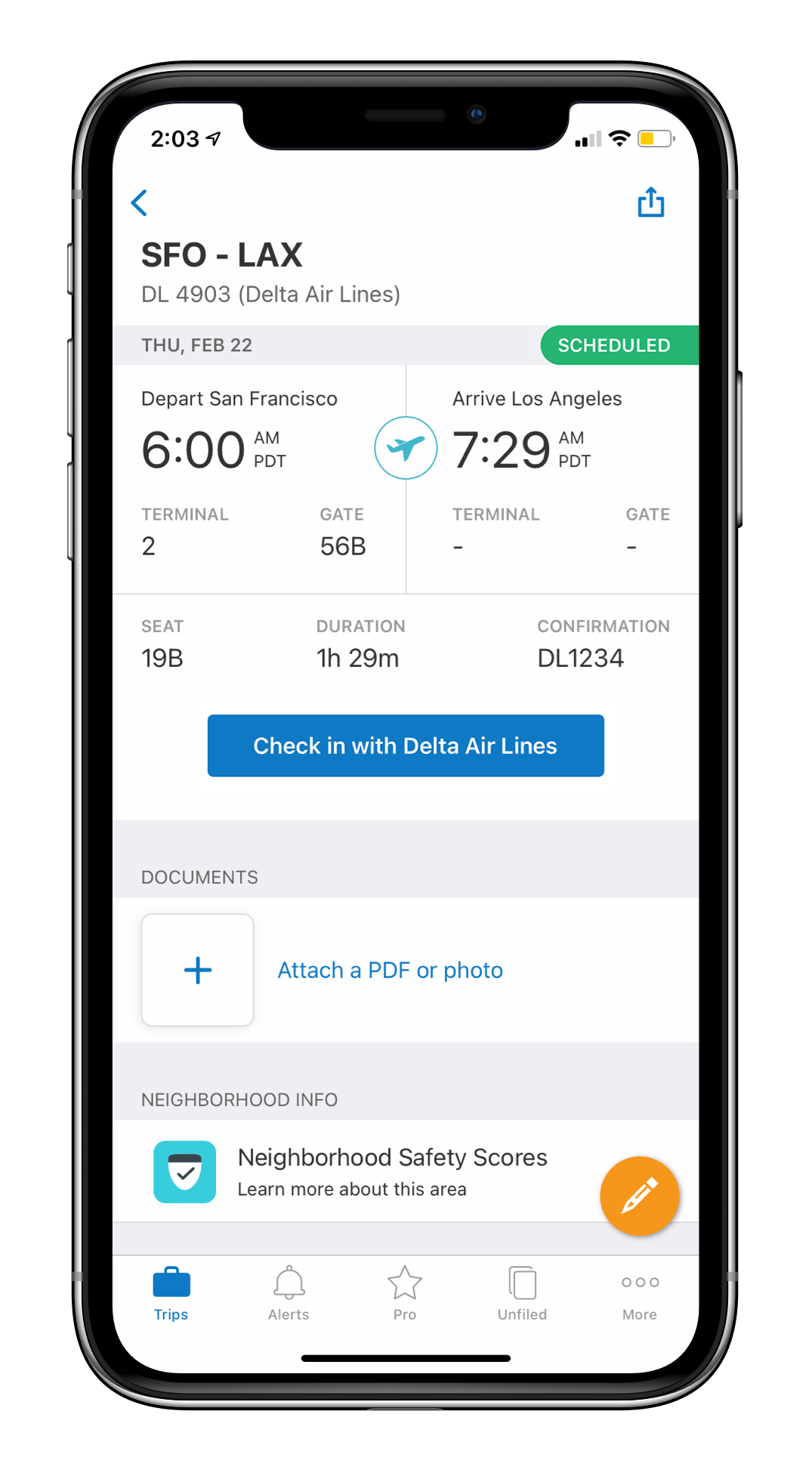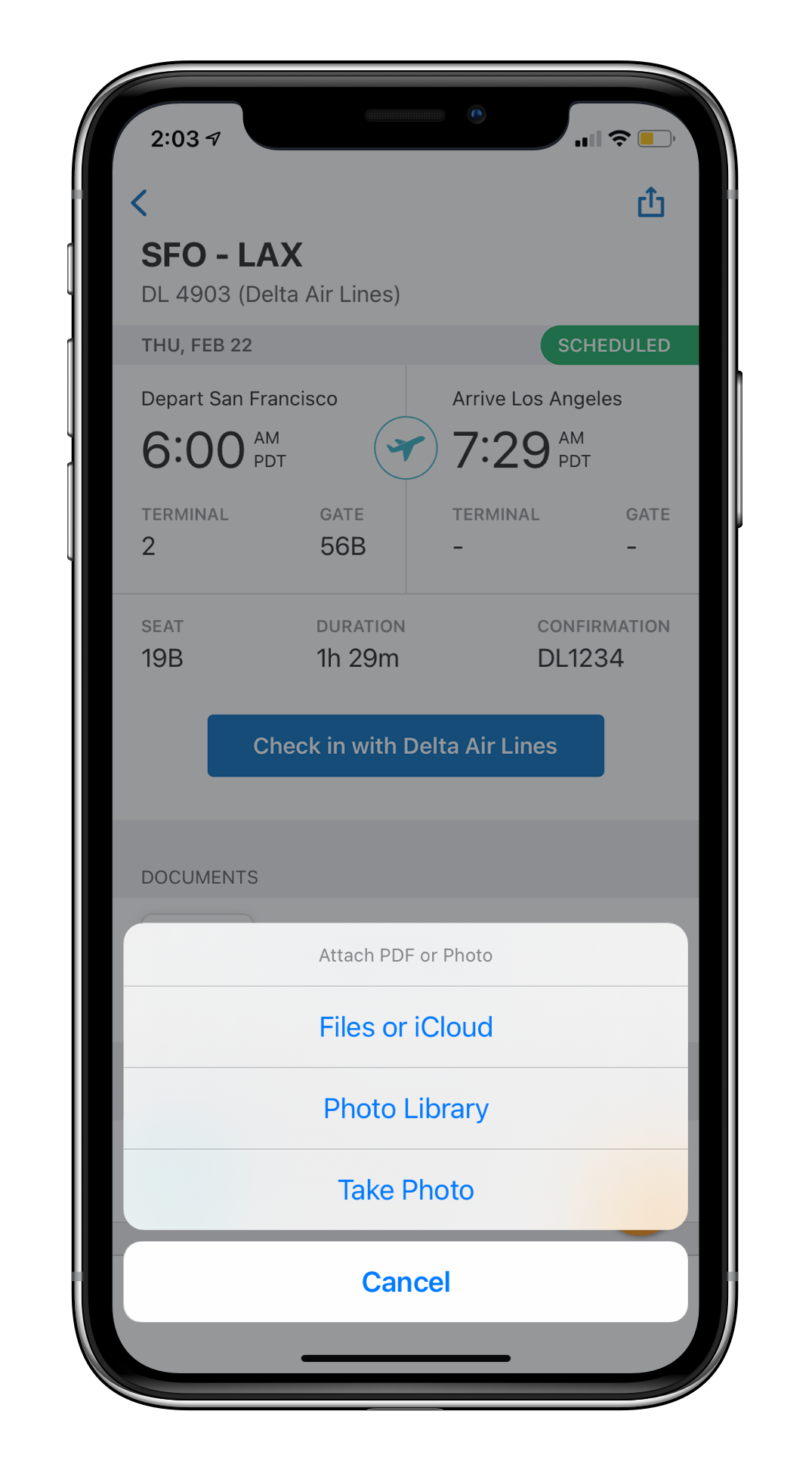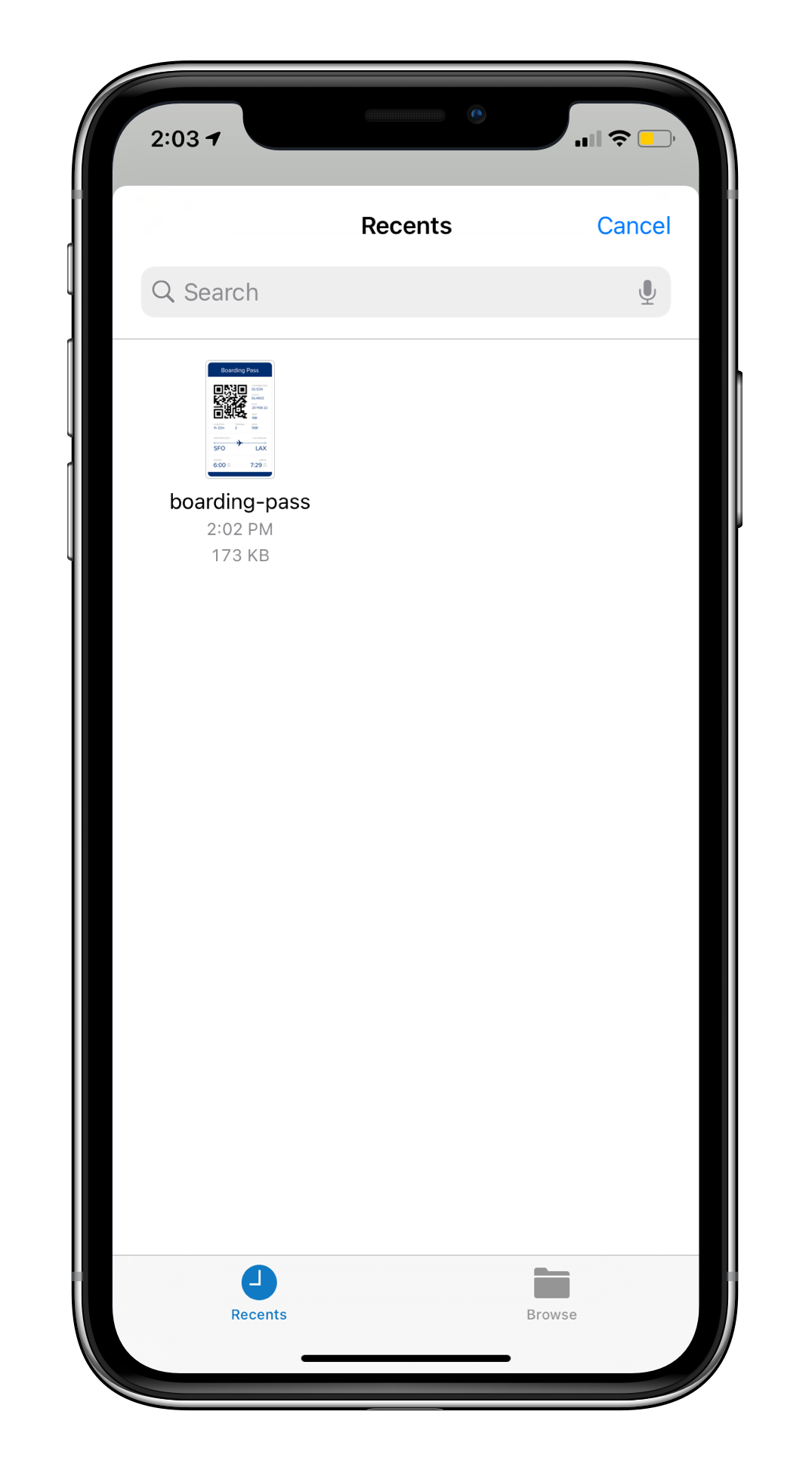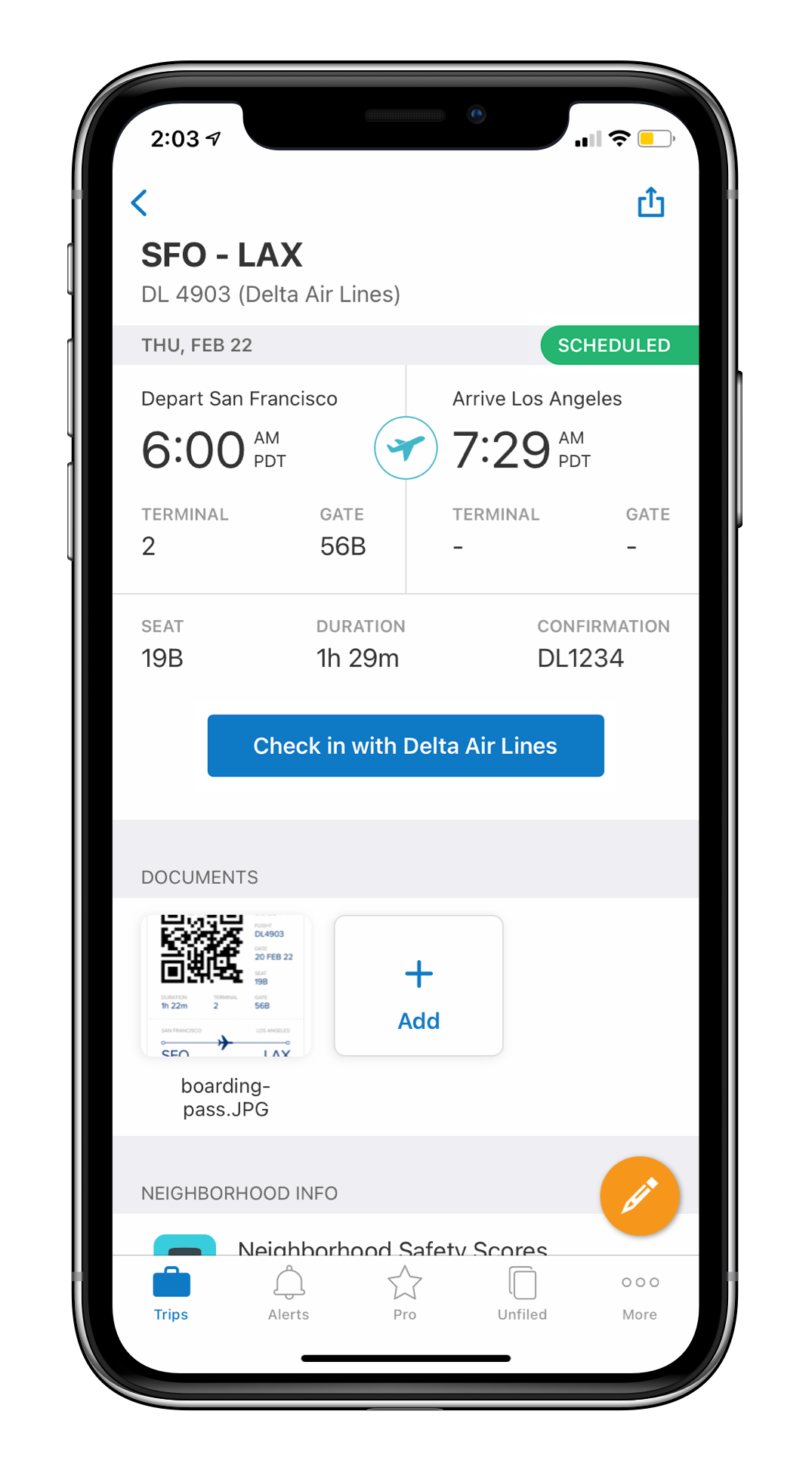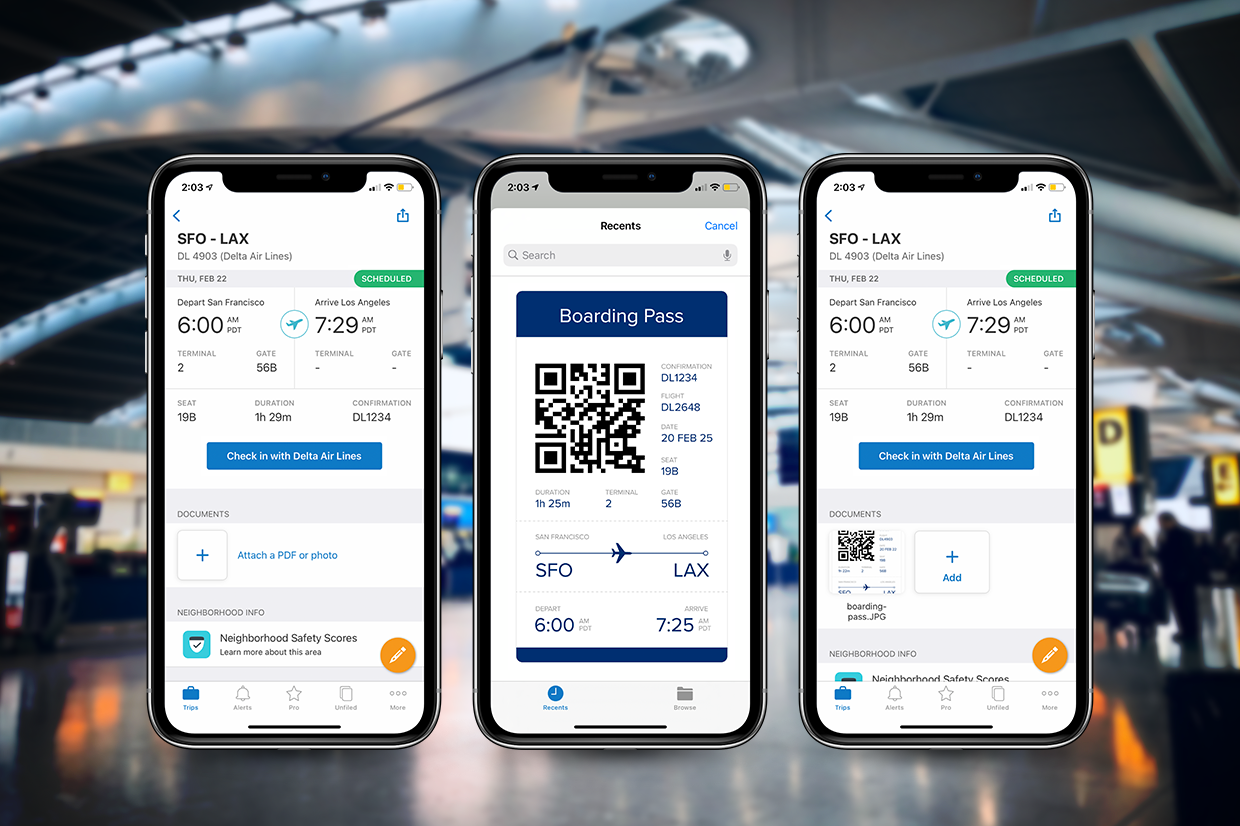
Gone are the days of toggling back and forth between your digital boarding pass and TripIt app as you multitask your way through the airport. Those unfiled business trip receipts in an oft-forgotten tab? Bye.
TripIt users, your most frequently requested feature has arrived! Introducing Documents, a new feature enabling you to upload PDFs, photos, boarding pass and mobile passport QR codes to your travel plans, so everything is in one place.
Starting today, you can now add attachments to the Details screen for your flight, lodging, car rental, activity, and other trip items.

So, the next time you’re planning to travel, you can:
- Screenshot or download your boarding pass or mobile passport QR code and upload it to your flight Details screen to easily access it when you need it—even if you’re offline.
- Upload your rail tickets into TripIt, so you can check one place for all your trip details.
- Book a tour and instantly upload the PDF itinerary into the plan Details screen.
- Purchase travel insurance and seamlessly upload the documentation into your trip in TripIt for safekeeping.
- Upload your hotel folio, so you always have the property details handy.
Now you truly have all your travel information at your fingertips, anytime you need it, with Documents in TripIt.
How does it work?
To get started adding documents to your trips, head to the Details screen for a trip. There, you’ll see Documents. Simply tap the plus (+) button to attach a document to your plan; you can upload PDF, GIF, JPEG, and PNG file formats. Once uploaded, you’ll see a preview thumbnail of your file.
To view a document that you uploaded, just tap on the preview thumbnail of the file. Should you want to rename or delete the file, you can do so from this view.
This new feature is available to all TripIt users; anyone can upload three documents per trip. TripIt Pro users can upload up to 25 documents per trip.