
Travel often presents frenetic moments, when the info you need feels irritatingly out of reach — even when your phone is in-hand: juggling a carry-on and ID while going through security; hailing a cab after a late dinner to go back to your hotel; remembering the name of that restaurant in SoHo. Having to stop what you’re doing to search for and open an app can be awfully painful.
That’s why we designed the new TripIt widget for iPhone and iPad to show you the information you need most, the moment you need it — whether that’s a flight number or a road trip pit-stop. Plus, when you update your iPhone and iPad to iOS 14, you can access the new Smart Stack, a pre-built, customizable stack of widgets.
TL;DR: Multi-tasking just got a lot easier.
What’s the TripIt widget for iPhone and iPad?
The TripIt widget for iPhone and iPad is a new feature to help travelers access your most relevant trip details on your Apple devices.
The TripIt widget for iPhone displays the most relevant details for your upcoming trip or event, so you can quickly see the information you need — without having to open the TripIt app. The TripIt widget is also available on the Today View of your iPad, so you’ll always know where to be and when.
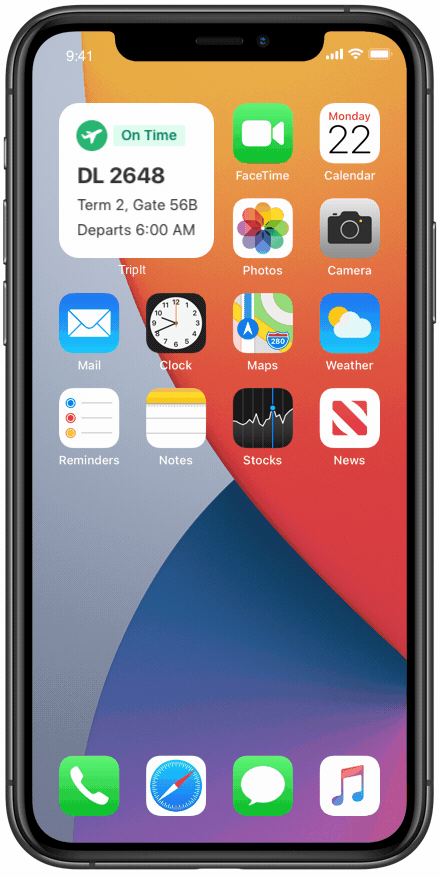
Time-lapse simulation of TripIt widget for iPhone progressing through an itinerary
Need more information? No problem. With a simple tap, we’ll take you to the app where your full itinerary can be found.
Where are the TripIt widgets located for each OS?
TripIt widget for iPhone can be found on your iPhone Home screen or in the Today View. Likewise, TripIt widget for iPad can be found in the Today View.

TripIt widget for iPhone in Today View
Visit the widget gallery on iPhone and iPad to download the TripIt widget.
What’s the Smart Stack?
On iPhone and iPad, the widget gallery offers a pre-built stack of widgets, called the Smart Stack, that users can customize and place on their iPhone Home screen or Today View, as well as on the Today View on their iPad.
The Smart Stack contains a default set of widgets, including widgets from apps the user opens frequently. Apple will rotate the widget displayed at the top of the Smart Stack based on the time of day and the widget it “deems” most relevant to the user.
How does the TripIt widget keep travelers in-the-know?
For TripIt users, the TripIt widget will automatically show the most relevant details at any point in your itinerary — whether that’s your flight, hotel, road trip pit-stop, or other plans.
Here’s how travelers can use the TripIt widget:
- Without having to open the TripIt app, you can view your upcoming trip or plan, whether it’s a flight, train, rental car, hotel, restaurant, road trip stop, or more.
- See the most valuable information for your flight, including the flight number, departure time, and the arrival time — right from your iPhone Home screen.
- If you’re a TripIt Pro user, you can see the status of your flight and departure gate and terminal right from your Home screen.
- After you land, the widget will show you the next item on your itinerary, whether that’s a rental car reservation or a hotel check-in, so you always have the info you need at your fingertips.




